Convert PDF to Vector

If you are planning to do editing, creating, and saving the graphical images, then there is a wide range of computer software for your help. You can save the images in various formats according to their usage and purpose. It is a fact that globally PNG or JPEG formats are used as default. They are used to fulfill our everyday picture needs but their usage becomes limited when you are going to use them for the advertisement. For your information, the aforementioned formats are having limited functionality due to the issues regarding scalability. To avoid this problem, you need to convert them to vector formats. Just like the PNG or JPEG, you have to convert PDF to vector as well if you want to use the PDF file image or design in variable sizes. In vector graphics, you get a clear and crisp image without any compromise on the quality.
Looking to get your design converted into a vector format? You can get in touch with Absolute Digitizing to avail vector art services. The experts will convert PDF to a vector or any other image to vector so that you can use the design according to your own requirements. You will get the services at an affordable price range with timely delivery of work.
Introduction
Remember that the picture taken by the camera are usually jpeg as a default setting. Similarly, documents that are having pictures are also saved in the PDF format. It is a fact that majority of the people are using the internet as a source to download the document or pictures and they are mostly available in the form of pdf, jpeg, or png. In addition, you can’t have a control on the quality of the image while downloading but you can edit them or save them into a different format according to your own choice. To do the editing, you have to use the photo editing software. But before you select any format, let’s have a look at some different formats:
Portable Document File (PDF)
Portable Document Format is to display the document in an electronic form irrespective of software, operating system, and hardware. It is a compatible file format based on PostScript format and it has become a standard for exchanging documents and information across the globe.
The PDF display the same content and layout no matter which operating system, software, and device application you are going to use it to see the document. You can embed various types of content like images, text, and vector graphics, animation, audio files, 3d models, and more. Furthermore, PDF is 8-bit binary files or 7-bit ASCII text files.
JPEG-Joint Photographic Experts Group
This 16-bit image format is for the photographs. It is having the ability to display all the possible colors at once without any problem. This also allows the graphical image to hold a complex blend of colors that are very essential for the photographs. This format is using the complex compressed algorithm that is achieved by ignoring certain details of a picture when not in use. But when you open it, the ignored details are activated and you will see a perfect picture. Keep one thing clear in your mind that the jpeg images are interactive but they lack certain abilities such as scalability and transparency. Furthermore, you can resize it to a certain limit but after that, it will split into a cluster of pixels giving you a blurry look.
SVG-Scalable Vector Graphics
In comparison to the aforementioned image that is raster, SVG format is a vector format. It is a combination of mathematical formulas as compared to the pixels in case of JPEG and PNG. For your information, the vector images will hold a few colors but they will give you much better-resizing option. You can easily increase or decrease the size without losing quality. Due to this reason, the vector file is best for icons, graphics, logos, and charts. Remember that when you are going to use the image or design for advertisement purpose, then everyone will hear that you have to convert the PNG, PDF to Vector to get the desired results.
Reason to Convert PDF to Vector
As we have discussed it above that your business logo or any design will be free of background in the PDF or PNG format. But this will not fulfill your advertisement purpose. Furthermore, if you are planning to hand your promotional items with your logo or specific design, then you have to convert the raster file like JPEG, PNG, and PDF to vector.
Hope now you are aware that vector is scalable so you can decrease or increase the size of an image without losing the quality. One more important thing that you have to convert the text into the SVG format. The primary reason to do this is that the printer can read them and print them. Remember that the printer will have a problem in recognizing pictures and elements if they are not converting the text to the SVG file. When you convert the font into SVG, then it will also the part of the picture in vector format. After this, you can easily print it out on any printer. Moving on, the vector art conversion is having no limit for scalability. You can use your file to print it on the pen or on the billboard.
Conversion of PDF to Vector
To convert your file, you have to use special software. You can’t get them free, you have to buy them. You have to pick the right software for the conversion. In addition to this, you have to invest in the hardware as well to run the software. Some of the frequently used tools for conversion are Adobe Illustrator, Photoshop, and more.
Moreover, you can also use some online conversion tools to convert your PDF to vector. But keep one thing clear in your mind that you have to face some limitations as well. To avail the full service you have to pay some amount in return.
Hope now you are aware of the things that are important to convert your PDF to vector. If you are looking for a professional company for Vector Art Conversion Services as well as Embroidery Digitizing Services, then you can connect with Absolute Digitizing. You can get this service with an affordable price tag and excellent quality.
Contact us Today To Request A Free Quote!
The post Convert PDF to Vector appeared first on Absolute Digitizing.
from Absolute Digitizing https://ift.tt/2MxScEc
via IFTTT
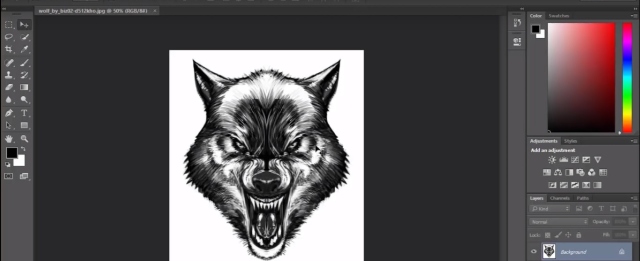
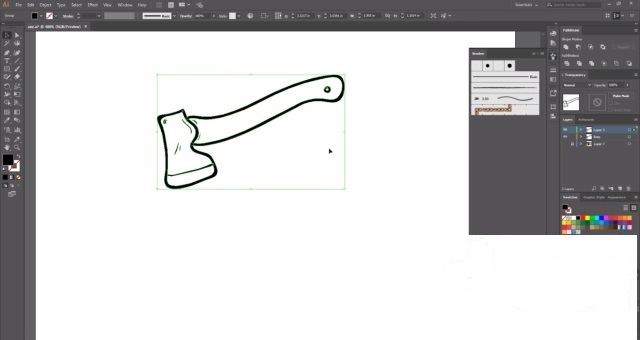
Comments
Post a Comment