Convert PNG to Vector
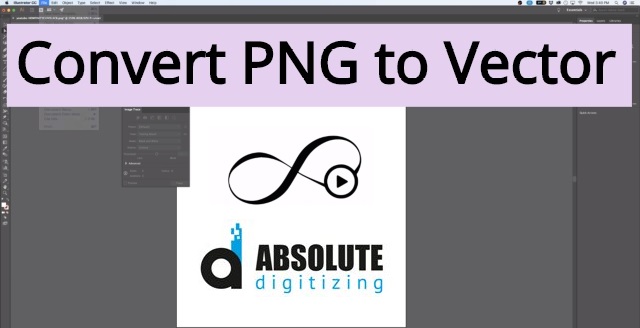
There are plenty of computer software to create, edit and save graphical images. Images can be saved in a variety of formats which depends upon their purpose and use. We can agree to the fact that JPEG and PNG are the default file saving formats used globally. They serve most of our daily purposes but have limited use when needed for advertisement purposes. Due to their limited scalability options, it becomes a necessity to convert PNG to vector. Vector graphics are easily scaled to any usual or unusual size for printing or online use. They remain intact and provide a crisp and clear image inside a key chain or on a huge billboard sign.
Images taken by a camera are usually jpeg as they are set to it by default. Not everyone is a graphic designer hence, images today are either downloaded, scanned or taken by a camera. Thus, a majority of pictures on your hard drive are jpeg or PNG. We normally do not have much control over the images that are downloaded, scanned or taken by a camera. But once obtained, they can be edited and changed with the help of photo editing or creating software. They can be modified to meet our requirements, but before deciding the best format let’s take a deeper look.
JPEG – Joint Photographic Experts Group
The 16-bit image format came into creation keeping the photographs in mind. It has the capability to display all the possible colors at once without dithering. It also allows a graphical image to hold a complex blend of hues that are necessary for photographs. It uses a complex compression algorithm which is achieved by ignoring certain details about the picture while unused. But when you open it, the ignored details are activated and you see the perfect picture every time. Though a jpeg image can be interactive, it lacks certain abilities such as transparency and scalability. You can resize it only to a certain extent after which it will burst into a cluster of pixels.
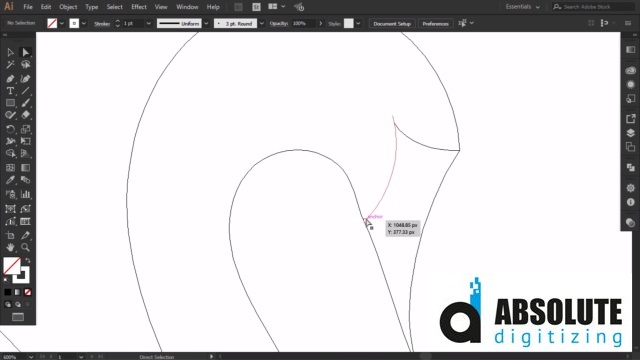 PNG – Portable Network Graphics
PNG – Portable Network Graphics
The PNG format’s creation became necessary to meet the web’s requirements. Since the jpeg images had a background attached to them, they could not be used easily for the web. Thus, a background free image format was required to allow the creators of websites to make them more alluring. These images can hold a maximum of 256 colors while supporting 1 bit of transparency. Using special photo editing software, graphic designers are able to extract the important elements from a jpeg picture. After removing the unnecessary clutter, the image is saved in PNG, free from any background. Your business logo will probably be in a PNG format because it needs to have a transparent or no background.
SVG – Scalable Vector Graphics
In contrast to the above-mentioned raster image formats, SVG is a vector file format. Its data is actually a combination of mathematical formulas rather than pixels as in the case of JPEG and PNG. It certainly means that vector images can hold fewer colors, but they are much better at resizing. They can be enlarged or shrunken to any size without losing distorting. This is why the vector format is the best for logos, icons, graphs, and charts. For advertisement or printing in unusual sizes, every business owner will hear, you need to convert PNG to vector. Yes, that’s true your PNG logo needs to be a vector.
Get your image converted to Vector Online now!
Why You Need To Convert PNG to Vector
As mentioned above, your business logo may already be free of background in the portable network graphics (PNG) format. But it is not completely suitable for your advertisement needs. If you have planned to hand out promotional items to your vendors or clients, you will need to convert jpg to vector or PNG to vector. As Vectors are scalable, they can be shrunken to any size without losing readability. Bear in mind, you will also need to have the text converted to SVG pictures. The main reason is, the graphic designer can create your desired font upon request. In many cases, the printer does not recognize the unique font and fails to print.
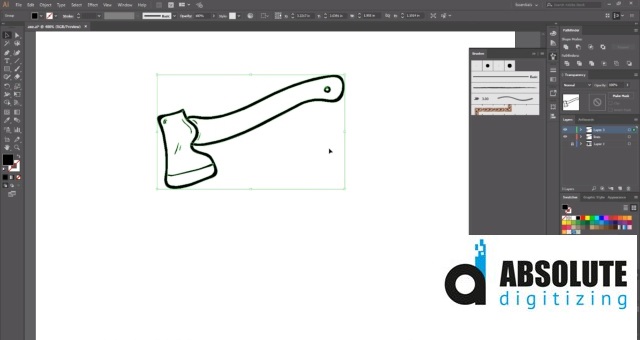 Printers do not have trouble recognizing pictures and the elements in them. Thus, the font when converted to SVG becomes an element inside the picture. Now you are free to take it to any printer of your choice and get them printed. This isn’t just for printing in small size but also applies to normal and large sizes. With vector art conversion, there are no limits of scalability. The single file can be used to print on something as small as a pen’s nib. And it can be used to print on something as large as an airplane. There are no limits to how far you can go with Vector file formats.
Printers do not have trouble recognizing pictures and the elements in them. Thus, the font when converted to SVG becomes an element inside the picture. Now you are free to take it to any printer of your choice and get them printed. This isn’t just for printing in small size but also applies to normal and large sizes. With vector art conversion, there are no limits of scalability. The single file can be used to print on something as small as a pen’s nib. And it can be used to print on something as large as an airplane. There are no limits to how far you can go with Vector file formats.
How to Convert PNG to Vector?
If you are thinking about how you can do it yourself, there are some special software to do it. They are not free and you will need to purchase them. Also note, these software aren’t just any kind of random software, but they are specially designed to convert rater to vector. Thus, you will need to have a capable computer in order to run them. These software use a lot of machine’s resources to work. You will need to invest in hardware as well. Besides that, operating the software is as tricky as flying an airplane. There are a hundred ways to do a single task and multiple tools to achieve the same result. Thus, you need to develop your skills to use it which needs a lot of time and practice. On the other hand, you can outsource the work at a very affordable price.
We Convert PNG to Vector
Absolute digitizing is a professional graphic design agency based in the USA. We provide vector art services to customers all over the globe. Our team comprises of some of the industry’s best designers, allowing us to provide unmatched quality. If you are looking for services to convert PNG to vector, you have reached the right place. Our services are the best and are available at very affordable cost of just $8 per artwork. We have the fastest turnaround time so you can expect your files in your inbox within a few hours. We would appreciate if you can share your requirements with us. It helps us provide an amazing quote and delivery estimate. Let’s connect now!
The post Convert PNG to Vector appeared first on Absolute Digitizing.
from Absolute Digitizing https://ift.tt/2FvH3kI
via IFTTT
Its a amazing article. I have read this and i was impressed.
ReplyDeletehttps://digiembroidery.com/
do u want to convert PNG file to vector at a beatable price?
ReplyDeletethen click Converting PNG to Vector
If you are looking for png to vector art conversion than I recommend you a great website of Vector Art.Guys you must check it out. Have a great day!
ReplyDelete