Convert JPG to SVG
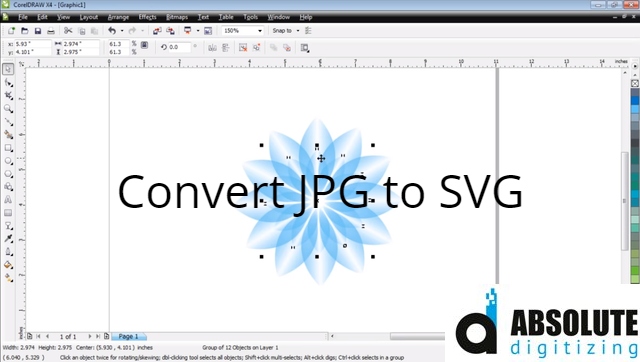
If you are new to the world of modern methods of advertisement, reading this blog will be helpful. There are some very good reasons why you need to convert JPG to SVG for your website and marketing needs. Here are the top three:
Scalability
The “S” stands for scalable. Unlike the png or jpg files, the SVG files are flexible. You can easily stretch or contract them without fearing the loss of quality. The second character “V” defines yet another attribute which is a vector. These images are actually a combination of vectors using mathematical X and Y axis principles. The “G” obviously stands for graphics.
Besides the print industry, you will notice increased use of graphical vectors in websites. It gives them the ease to adapt to any screen size terming them as “responsive”. It has enabled the developers to make one graphic user interface accessible to all devices. You no longer have to switch between a mobile version and a desktop version of a website.
File Size
Another reason to convert JPG to SVG is its compact file size. Raster images can be huge. They take a lot of time to load on the screen. In the case of slow internet speed, it just kills the loading speed and most users abandon their attempts. If your web pages use lots of images, you should seriously consider using SVG.
Research proves that when a website takes more than 5 seconds to load, 80% of users have already left. To encourage website owners to upgrade their sites, search engines have started penalizing them. Replacing heavy images with lighter file types can certainly make the user experience a lot better. Ultimately, it is good for business and customer retention.
Modification
Raster images or bitmap images cannot be modified easily. It is very expensive and time-consuming to apply even a small change. SVG images can be controlled with JavaScript or CSS. An expert developer can use the image in many different ways across the website producing a different effect every time. The images can also be animated using codes and without affecting quality or crispness.
Which Images Can Be SVG?
An expert graphic designer can easily convert any JPG to SVG image. You only need to contact professional vector art services and they will understand what you need. Any static image such as a logo, illustration or camera picture can be converted. Mostly low-resolution images are used as it enhances their quality enabling them to be used.
It all begins with the plotting of an image in the x and y-axis using special software such as the Adobe Illustrator. During authoring the SVG file, we are telling the software the exact locations to plot the points and connect them. By connecting the dots, we create shapes, paths, and images to convert raster to vector. This process is also known as vectorization.
How Do I Convert JPG to SVG
One of the most commonly asked questions is how do I convert JPG to SVG? It is natural for you to wish on trying it. When a graphic designer can do it, why not you? All you need is the software and the skills to do the conversion. Unfortunately, there are no shortcuts to do it, you have to manually work on the entire image.
It takes years of practice to become skilled enough to produce a flawless vector. Simple images can be easy, but as the elements add up, it gets tougher. If you need an image or two converted daily, why trouble yourself when it can be done by an expert. The charges for the task are nominal and delivery time is very quick too. Thanks to the internet!
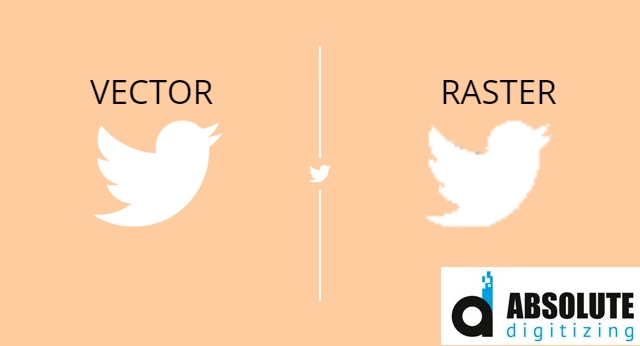 In order to convert logo to vector Just look up a credible service provider and share your image with him. Before placing the order you can always request a free quote to know the exact cost and delivery time. If it matches your budget, you can ask them to begin working while you handle other important tasks at hand. You will have it delivered to your inbox within a very short time.
In order to convert logo to vector Just look up a credible service provider and share your image with him. Before placing the order you can always request a free quote to know the exact cost and delivery time. If it matches your budget, you can ask them to begin working while you handle other important tasks at hand. You will have it delivered to your inbox within a very short time.
Unfortunately, there are no free services where you can get the desired results. Because you need a human to work on vectorization, the process cannot be automated. Most people also ask if opening a raster image in CorelDraw and changing the file type helps. The answer is a flat ‘NO’ because unless the plotting is done, there is no way to convert JPG to SVG.
Do You Convert JPG to SVG?
Absolutely, we are a professional agency that can convert image to vector for just $5. We at Absolute Digitizing strive to deliver unmatched raster to vector art conversion services to our customers. We are working successfully for two decades now. Having worked on thousands of projects to date, our skills and knowledge are far better. Our clients benefit the most now because they get error-free files in a jiffy.
Our prices are highly affordable as we have kept them to the lowest possible. We convert JPG to SVG starting from only $5 per image. Our standard delivery time is around 12 hours but we also cater rush orders. We encourage our customers to get a free quote before placing the order. It helps us to communicate any issues with the provided image and give an accurate delivery time.
We are a USA based company providing our services globally which means you can easily connect with us without worrying about time zone differences. You can reach us via live chat or email and one of our customer support staff will happily assist you. We guarantee complete customer satisfaction so you can be sure to get the best results from us. Modifications (unless different from originally ordered) on vector art conversion work done by us are free of charge so do not hesitate to let us know.
We are eager to do business with you. Let’s begin working on your awesome logo to vector project today! We assure you that you will save both time as well as money without compromising on quality while working with us.
The post Convert JPG to SVG appeared first on Absolute Digitizing.
from Absolute Digitizing https://ift.tt/2ECzBE0
via IFTTT
do u want to know more about converting JPG to SVG?
ReplyDeletethen click best digitizing service