Vectorize Logo
We are living in a digital world and competition between businesses are increasing day by day. Therefore, if you are planning to uplift your business, then advertising is the pre-requisite. Today, businesses are spending a good amount of money on advertising, be it offline or online. Some of the advertising methods are listed below:
- Brand awareness through billboards.
- Promotion through flyers.
- Business logo printed on cap, pencil, or shirt to advertise about the company.
Now, you are aware of the different means of advertising. To do all these things, the printing industry is playing an important role. They are printing a variety of things for businesses of various sizes and niche. Without any doubt, brand awareness is the key to enhance your conversion. Additionally, if you are planning to move on the path of advertisement for uplifting your sales, then vectorize your logo is a must. Once you get the design, you can use it on anything irrespective of their size.
Looking to vectorize logo or planning to get services regarding raster to vector conversion? Absolute Digitizing is here to help you out. We are having a team of dedicated professionals that will provide you best vector art services using the latest software.
You might have questions in your mind like why vectorize a logo? What is it? And how to get one for your business need? You will get all the answers to these questions in the following blog:
What is the term “Vectorize Logo”?
We all see various kinds of company logos in various places. The logos are placed from billboards to caps or shirts worn by the marketing staff and even on accessories like pens. Basically, it is just a way to market your business and tell the customers regarding your brand. To bring the logo on these items there is a proper mechanism. You can’t just take the picture and go to a printing shop to get the logo on a certain thing. First, you need to vectorize logo to complete the task.
For your information, the picture you click with your camera or find on the internet are mostly raster images, also known as bitmap images. The most frequently used formats for raster images are jpeg, png, and bmp. If you try to enlarge the raster image, then it will become pixelated and you will not get a clear and sharp image. You definitely need a sharp and clear image for your logo that can be used on various marketing items as discussed above.
To get the desired result, we convert a raster image into a vector image using software like Adobe Illustrator or Corel Draw. We convert bitmap to vector format so that it does not become pixelated when decreased or increased in size. This process of conversion is known as vectorizing and you get a vectorized logo as your end product. Now you can use it on various items.
Why DoYou Need This?
We use a company logo on various items. However, starting from billboard to pen every item is having a different size. To ensure that your logo is printed well on all the items without compromising on the clarity of logo, then you definitely need a vector image.
If you are planning to use the raster image, then you will not get the desired results. For instance, when you will be using the logo in raster format it may look fine on a letterhead but when you will place the same logo on billboard, the logo will become pixelated. Your logo will appear as blurred and you will be left with disappointment.
Contrarily, when you vectorize a logo, the situation is different. You need time and skills to convert image to vector. Remember that after the completion of work, you can use the logo on any item. You will get a clear and sharp image on all the products whether big or small in size.
How to Vectorize Logo?
Now you are aware of the fact that you just can’t take any image or picture for printing. To do sharp and crisp printing on various items, you need to vectorize an image. After vectorizing, it can be printed on the items of your choice.
To vectorize logo, you need specific software like adobe illustrator or Corel Draw. Even if you have these software, you still need to invest time and experience for using these software. Additionally, there are specific tools in each software that experts use to vectorize the image carefully so that it can be used in printing. Once you have completed the process, then you can use the vectorized logo on simply anything you want. It will not get pixelated and besides this, you will always get the same sharp quality on every item that you are going to use for your marketing campaign.
Vector Conversion- Absolute Digitizing At Your Service
The conversion process itself is not easy. It requires proper skills and understanding of the software to complete the job. Most importantly, you might be able to convert a simple logo with a little knowledge but remember sometimes there are difficult artwork that require professional handling.
Now, you don’t need to worry about the vector conversion as Absolute Digitizing is always ready to help our valued customers. Just provide us your logo or artwork and we will convert it to vector format for your business needs. You can trust us completely as we are having years of experience in this field and our professional crew will provide you with topnotch quality vectorization.
We are offering our competent services at an affordable price tag. The simple vector logo conversion price starts at $8 and goes up according to the complexity of the artwork. We understand the need of our clients and offer instant services within a time period of 2 to 12 hours. We can provide you the digitized file in ai, cdr, eps, wmf, pdf, and dxf formats according to your ease.
What are you waiting for? if you need to vectorize a logo, feel free to contact us today and get a free quote.
The post Vectorize Logo appeared first on Absolute Digitizing.
from Absolute Digitizing http://bit.ly/2wch9gp
via IFTTT
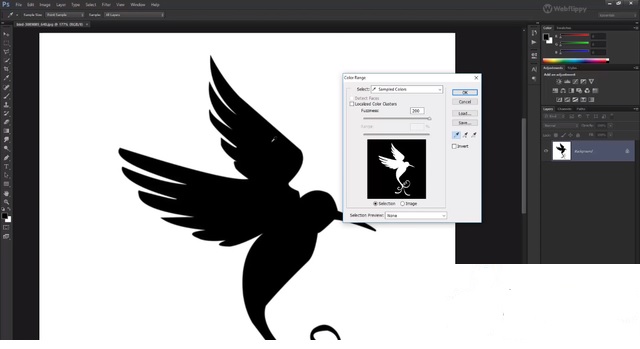
Comments
Post a Comment