Vector Art Conversion
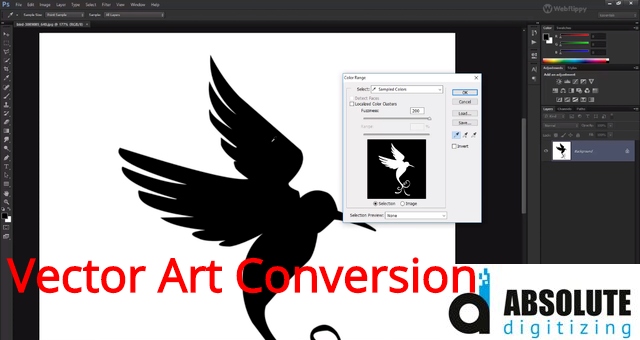
Businesses or individuals require vector art conversion services when they need an image or a picture re-scaled to unusual sizes. For instance, in the case of an individual, a family picture may be needed to print on a mug, a t-shirt or a glass. A business would require the services for promotional reasons. Whatever the case, raster images cannot be used without converting them to vector images. Camera images, internet downloads and scanned images are raster/bitmap by default. They have limited scalability which is not enough to be used for printing in unusual sizes. If you are not a graphic designer, we can help clear some doubts about the subject.
We often receive queries from customers in need of vectors but they have no knowledge about what exactly they are. Most customers don’t realize that they can differentiate between a vector file and a bitmap image file just by looking at the file extension. A bitmap image’s file extension is jpg, tiff, png or bmp mostly. In the case of a vector file, the extension will have svg, eps, ai or cdr generally. Vectors are not normal files because to create and access them you will need special software such as Adobe Illustrator or Corel Draw. However bitmap files can simply be viewed in your computers, cell phone and tablets without the need of installing any additional software.
What is Vector Art Conversion?
Usually, people do not have such vector art software installed in the computers. They are designed for commercial purposes and handling them is not easy. Graphic designers use them to create or trace stunning artwork for clients worldwide. If you are not a graphic designer then you probably might not have heard about such software because they are not commonly used. You simply don’t go about creating vectors of everything as they are needed for special reasons i.e. printing and advertising. Knowing how to convert image to vector is a skill. An expert graphic designer has probably invested a lot of time and money to master it.
Raster Images Are Converted to Vectors
To begin with the vector art conversion you will need to open a raster image in any of the above mentioned software. Once opened, simply zoom in and you will see the edges of the picture will become jagged. This is the very reason why we need to convert raster to vector. The jagged edges restrict you from using the image without editing it. Reading the term ‘conversion’ people often perceive it as a simple method of saving a file in a new format. The conversion process in actuality is tracing the original image using special tools, into an entirely new version.
 If you see a vector image, you will notice the edges remain smooth and curved no matter how much you zoom in or out of it. There is no pixelation or jagged lines in any area of a vector art image and this is what makes it perfect for printing. These edges being scalable, retain their high-quality proportions when you size them up or down. Another advantage you get with the conversion is, the faded colors can be adjusted to match real colors and breathe in a new life to the picture. Low-resolution images are best to work upon because the difference is easily noticeable.
If you see a vector image, you will notice the edges remain smooth and curved no matter how much you zoom in or out of it. There is no pixelation or jagged lines in any area of a vector art image and this is what makes it perfect for printing. These edges being scalable, retain their high-quality proportions when you size them up or down. Another advantage you get with the conversion is, the faded colors can be adjusted to match real colors and breathe in a new life to the picture. Low-resolution images are best to work upon because the difference is easily noticeable.
Vectors Don’t Have Sticky Backgrounds
Besides being extremely accurate and highly scalable, vectors can be easily dragged from one picture to another. A jpg image will always have a white or a colored background. Being a flat image, it is stuck to its background. No matter how much you try to avoid it, there’s no way of detaching it without another set of special tools. Vectors are not like that. They are independent of backgrounds unless you have them added on purpose. Thus, they can be used anytime for printing without getting involved in extra efforts and wasting precious time. You can even have them printed as stickers to paste on your windows or on the back of your car. There is no annoying background to be worried about.
Is It a Drag and Drop Process?
A commonly asked question is, can I convert Logo to vector simply by dragging it in software? To answer this question, kindly note that Vector Art Conversion is not an automatic process. As mentioned above, a graphic designer will have to manually trace every given image. Depending on his skills and the ability to handle image intricacies, he may use the automation tools in the software. They will help to produce a rough conversion but to make the image usable, he will still have to tweak it manually. Thus, a flawless image will come forth ready to use for advertising and printing on any desired object.
If you think it would be useful to learn Adobe Illustrator or Corel Draw yourself, it can be a good or a bad decision depending on your situation. Graphic designing and Vector Art Conversion is a skill that can prove to be useful in many ways. The good side to it is, you will no longer have to wait for others to provide you with the conversion. You don’t need vectors of the same image every day, once is enough to last a lifetime. Learning the skill can require a long time to be able to use it with perfection. Investing so much time and money for occasional use is not recommended when you have experts like Absolute Digitizing Vector Art department doing it for you at only $10 an image.
We Provide the Best Results in No Time
We at Absolute Digitizing strive to provide exceptional vector art conversion services to our esteemed customers. Our team of expert graphic designers work with the latest hardware and up to date software enabling them to deliver every design with perfection in the shortest possible time. Being a step ahead of competition does not make us expensive, in fact, our prices are extremely competitive. If you require extraordinary quality vectorization, we will be happy to do it at an unbelievable price of $10 per image. If your designs are complex, do not hesitate to discuss them with us before placing your order. Our graphic designer’s skills get you the best value for your printing needs because we handle intricacies and complexities with ease.
The post Vector Art Conversion appeared first on Absolute Digitizing.
from Absolute Digitizing http://bit.ly/2Mv0jkr
via IFTTT

Comments
Post a Comment